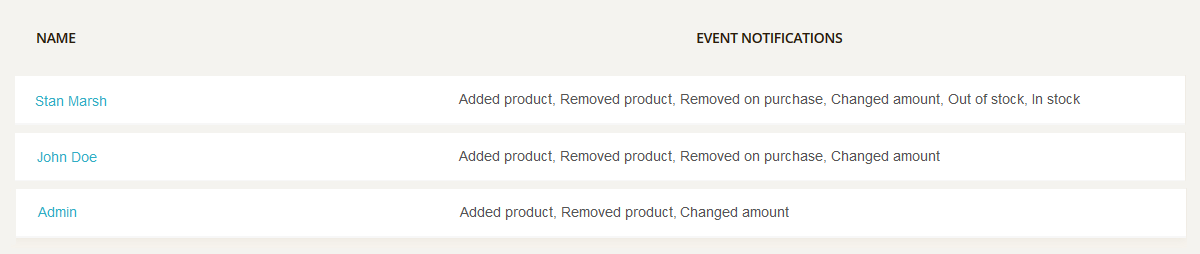TI WooCommerce Wishlist
Wishlists
In this section you can view, search and remove wishlists created by the website users or check wishlist followers.
Wishlists
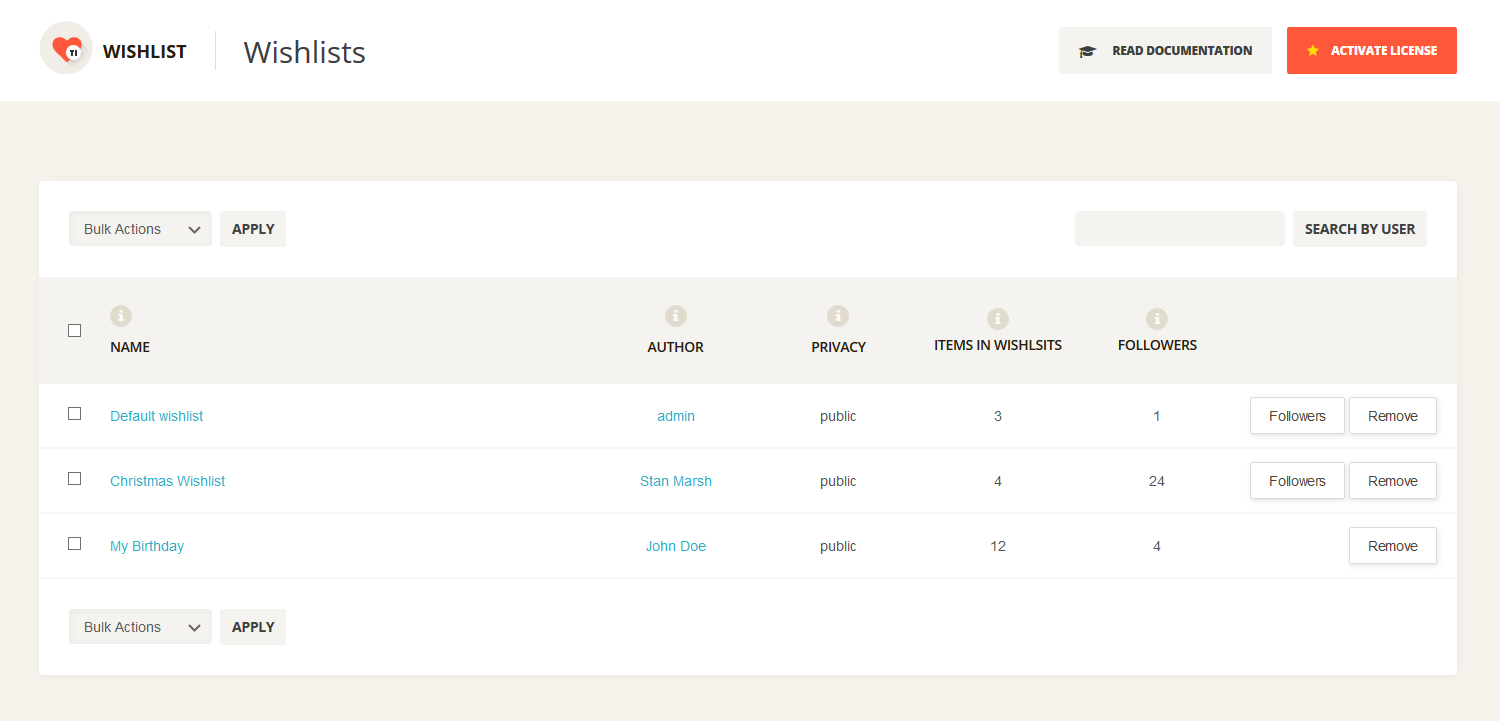
Name – the name of a Wishlist created by the user. The default Wishlist name can be set in a TI Wishlist -> General section.
Author – the users first/last name or nickname or username. It can be applied in the Users -> Your Profile -> “Display name publicly as” section.
Privacy – shows Wishlist status: private, share or public. The default Wishlist status can be set in a TI Wishlist -> General section.
Items in Wishlists – shows the amount of added items into a Wishlist.
Followers – shows the number of users that follow a Wishlist.
“Name” and “Author” columns can be sorted in alphabetical order by clicking the column title.
Here you can also check the Wishlist followers and conditions under which the users will receive notifications. These conditions can be set in a TI Wishlist -> General section only if “Allow to Follow Wishlist” option is enabled. (See a screenshot below)
Need more stats? Make a request and we’ll add them!