TI WooCommerce Wishlist
Translation
There are several ways to translate this plugin. We are going to describe the most popular ways.
1. Using poEdit tool
Open ti-woocommerce-wishlist-premium.pot file in root of a plugin directory using POEDIT tool.
Use search to find strings or words you need to translate and make translation.
Save file in your language i.e. ti-woocommerce-wishlist-premium-es_ES.po (Spanish).
Navigate to Plugins section in your dashboard and activate the plugin.
Activate your language under the Settings -> General section in your admin panel.
More info can be found here: Translating With poEdit.
2. Using Loco Translate plugin
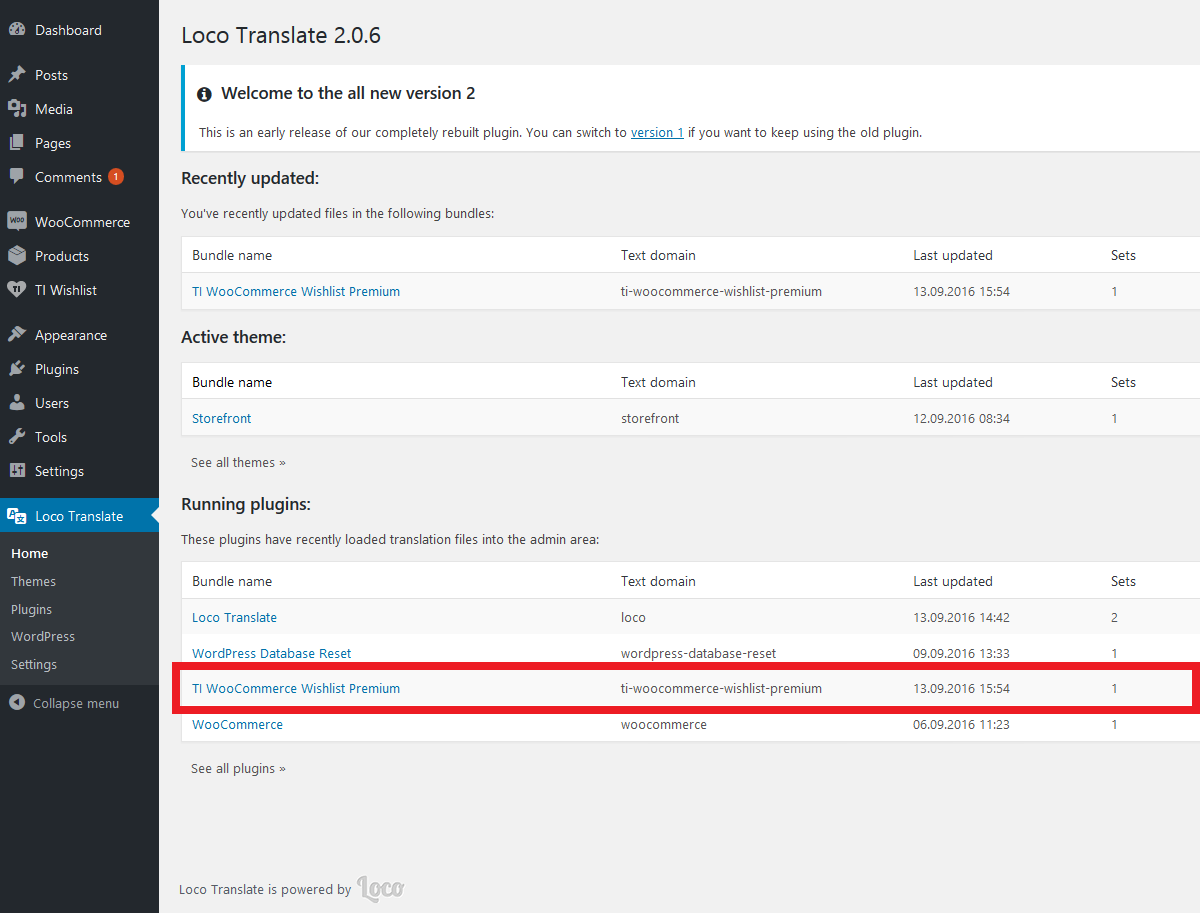
Install and activate this plugin.
Navigate to Loco Translate -> Home section in your admin panel.
Select TI WooCommerce Wishlist Premium in the Running plugins: section.
Edit existing file or add the necessary language (new).
Save the changes.
Activate your language under the Settings -> General section in your admin panel.
More info can be found here: Loco Translate.
3. Using WPML plugin (Multilingual)
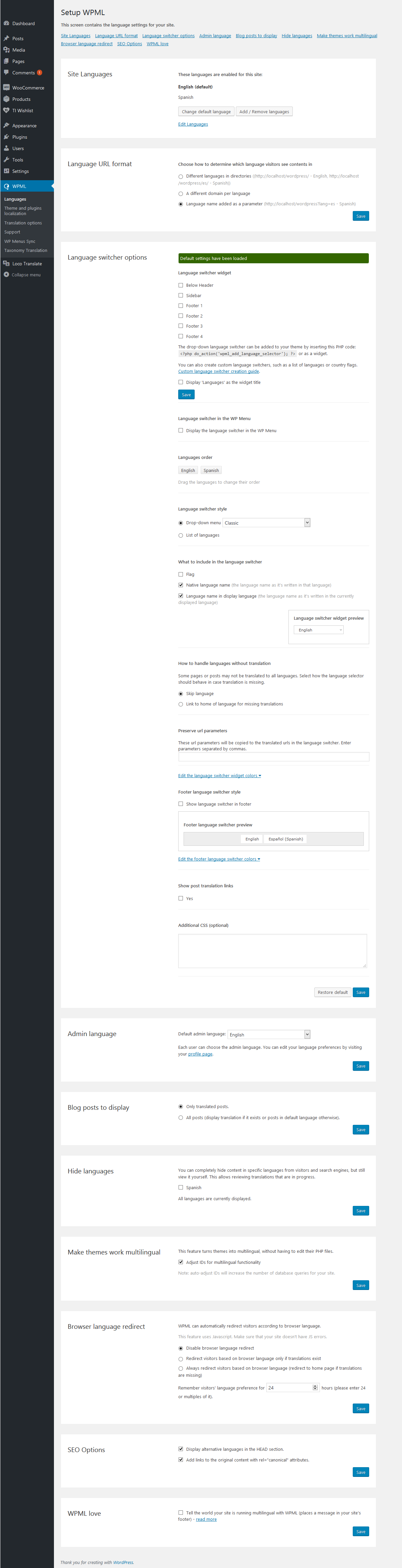
Install and activate this plugin.
Navigate to WPML section in your admin panel and use the Setup Wizard.
Check the documentation on how to use this plugin: WPML Translate.
