TI WooCommerce Wishlist
Shortcodes
WooCommerce comes with several shortcodes that can be used to insert content inside posts and pages.
Basic Page Shortcodes
In most cases, these shortcodes will be added to pages automatically via our onboarding wizard and do not need to be used manually.
[ti_wishlistsview]shows the Wishlist page.
[ti_wishlists_manage_lists]shows Manage Wishlists page.
[ti_wishlists_search]used as search form and search results page. This form will search for Wishlists only.
Additional Pages
By default, following shortoces are used on additional pages to show in quick menu on wishlist page.
[ti_wishlists_create]allows you to add create wishlist form anywhere on wehsite.
[ti_wishlists_recent]allows you to add a list of recent wishlist.
Add to Wishlist Button
If you choose “Custom Position with code” option (in Button settings section), you will have the ability to add the “Add to Wishlist” button using the shortcode anywhere in a product content section. You can also put this shortcode at any page/post of your website.
[ti_wishlists_addtowishlist product_id="999" variation_id="0"]*Where product_id is the actual product ID that you can find by hovering the product title on a products listing page in your admin panel. (See a screenshot below)
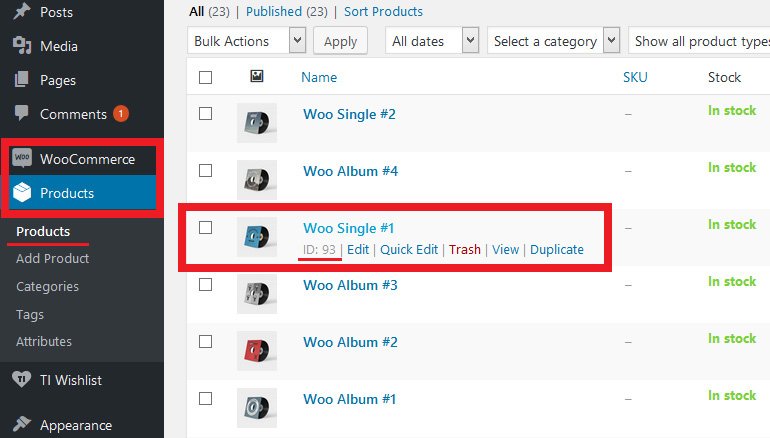
variation_id you can find while managing the variable product directly. You can see it in a “Product Data” metabox below the editor by switching to Variations tab. (See a screenshot below)
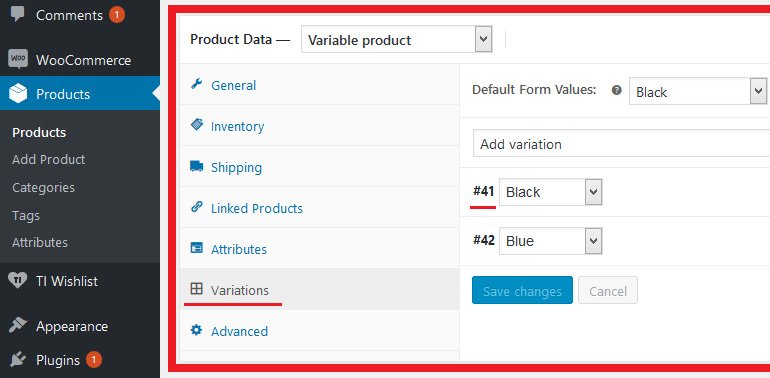
Widgets
TI WooCommerce Wishlist comes with two custom widgets “Wishlist Search” and “Recent/Popular Wishlists”.
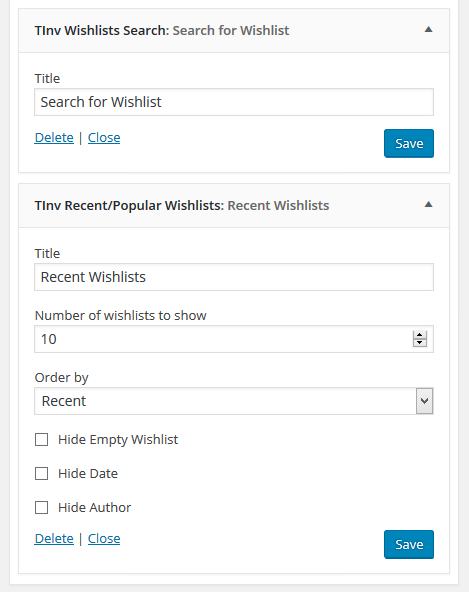
TI Wishlist custom widgets can be added into a post/page sidebar under the Appearance -> Widgets section.
Tinv Wishlists Search
this widget allows you to add wishlists search form in a sidebar of a post/page. This form will search for Wishlists only.
Title – here you can set a widget title that will be displayed above the search form.
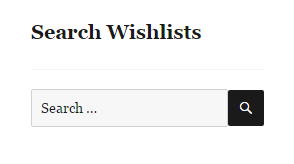
Tinv Recent/Popular Wishlists
this widget shows a list of recently created or popular public wishlits. You can choose what Wishlists to show in “Order by” option.
Title – here you can set a widget title that will be displayed above the list.
Number of wishlists to show – allows you to set how many wishlists will be displayed in a listing.
Order by – here you can set the order by the wishlists newness (order by the date wishlist created) or popularity (order by the wishlist views).
Hide Empty Wishlist – allows you to hide wishlists that don’t have any products.
Hide Date – allows you to hide the date when the wishlist was created.
Hide Author – allows you to hide the user name who created a wishlist.

