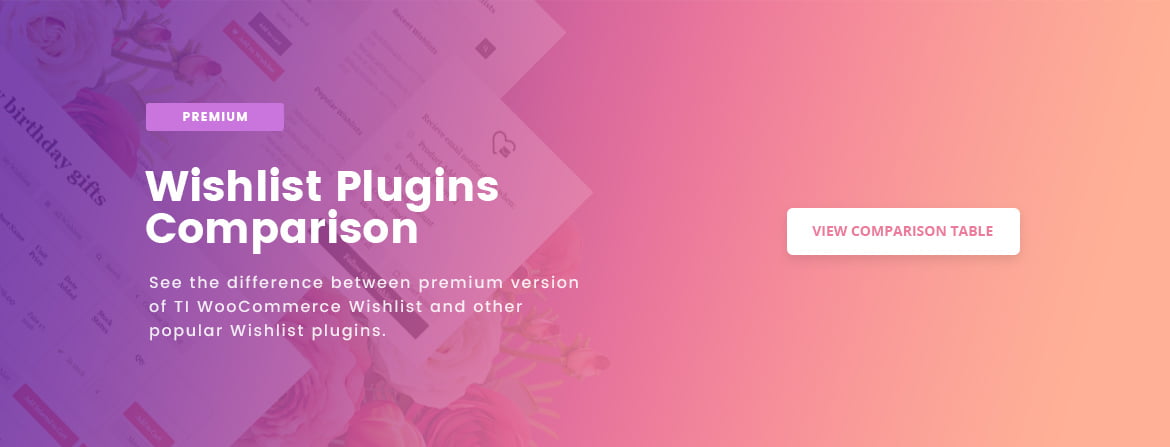TI WooCommerce Wishlist Plugin
Free vs Premium
See the difference between free and premium versions of the most powerful wishlist solution for WooCommerce.
| Features | |||
|---|---|---|---|
General | |||
| Setup wizard | |||
| Select wishlist pages | Only one page | ||
| Show login notice for guests on the wishlist page | |||
| Allow to log in directly on the wishlist page | |||
| Unlimited wishlists | |||
| Allow users to manage wishlists | |||
| Export wishlist content to PDF new | |||
| Allow users to set visibility options for each wishlist | |||
| Allow users to change product quantity in the wishlist | |||
| Wishlist products sorted by drag & drop new | |||
| Allow users to move products between wishlists directly from the wishlist page | |||
| Redirect to the wishlist page after adding items to the wishlist | |||
| Show link to wishlist in WooCommerce My Account section | |||
| Wishlist page under the WooCommerce My Account section new | |||
|
Compatibility with the most popular plugins | |||
| Product variations support | |||
| Advanced processing options | |||
| Translation ready & multilingual support | |||
Customization | |||
Add to wishlist button | |||
| Simplified add to wishlist behavior (remove the product from wishlist on the second click) | |||
| Choose the “Add to Wishlist” button position on the product page | |||
“Add to Wishlist” button predefined and custom icons | |||
“Add to Wishlist” button styles | |||
| Show the “Add to Wishlist” button on the catalog page | |||
“Save for later” functionality on cart page | |||
| Show the “Save for Later” button for each product on the cart page | |||
| Show the “Save the Whole Cart” button on the cart page | |||
| Remove products from the cart when saved to the wishlist | |||
Counter and mini wishlist | |||
| Products in the wishlist counter | |||
| Show dropdown with products in the wishlist | |||
| Set maximum products in a mini wishlist dropdown | |||
| Wishlist counter predefined and custom icons | |||
Wishlist table | |||
| Customize wishlist table columns | |||
| Wishlist table “Add to Cart” button | |||
| Wishlist table “Add All to Cart” button | |||
| Wishlist table “Add Selected to Cart” button | |||
| Wishlist table unit price | |||
| Wishlist table stock status | |||
| Wishlist table the date of addition | |||
| Wishlist table bulk actions | |||
| Wishlist table product quantity | |||
| Wishlist product subtotal price and total wishlist price new | |||
| Customizable colors and style | |||
| Add your custom CSS styles directly in the admin panel | |||
Administration | |||
| List of wishlists in the admin panel | |||
| Popular products list in the admin panel | |||
| Products analytics | |||
| Product – views | |||
| Product – users | |||
| Product – number of wishlists | |||
| Product – purchases | |||
| Product – CTR | |||
| Product – abandoment % | |||
| Wishlist followers | |||
| Number of items on a wishlist | |||
Widgets & Shortcodes | |||
| Counter with mini wishlist dropdown – widget and shortcode | Counter only | ||
| Popular wishlists shortcode & widget | |||
| Recent wishlists shortcode & widget | |||
| Search public wishlists shortcode & widget | |||
Social & Sharing | |||
| Follow wishlist | |||
| Follow events | |||
| Follow notification sending period | |||
| Share wishlist on social channels | |||
Emails | |||
| Ask for an estimate | |||
| Optional notes to quote request | |||
| Send Promotional emails | |||
| Predefined templates for promotional emails | |||

Compatibility with the most popular plugins
We know that you need more than one plugin to run an online store nowadays. That’s why both free and premium versions of our wishlist plugin are fully compatible with the most popular WooCommerce add-ons.
It is also very important for any WordPress website to use cache plugins, so we make sure that our WooCommerce Wishlist works well with the following plugins: