$79
100% No-Risk 14-Days Money Back Guarantee
Ready to skyrocket your sales? TI WooCommerce Wishlist Premium plugin offers a powerful suite of features including personalized wishlists, social sharing, customizable emails, and advanced analytics. Keep customers engaged and increase conversions with this must-have plugin.
Current Version – 2.9.1, October 22, 2024 Details

You have full control over the look and functionality of your wishlist, from buttons and columns to processing and login options. But what is really important is that you can grow a community using our exclusive follow feature and social share options. People can create multiple wishlists for different events like birthdays and Christmas, and share them with their friends, so they don’t have to worry about gifts anymore. On the other hand, customers can use it as a collection of sets of different trendy clothes, gain followers, and become a superstar! At this time, you can learn what your customers “wish”. With the help of integrated analytics, you can see sales compared to product popularity and other important information that can help you build your successful sales strategy.
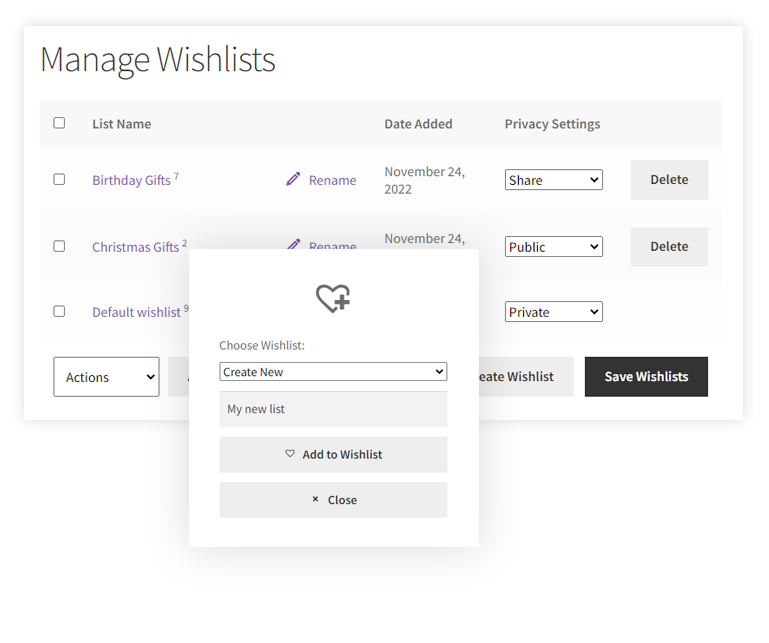
You can allow your customers to create an unlimited number of wishlists. This will enable them to create wishlists for various events such as Christmas and birthdays or to categorize items by trends, categories, and more.
To enhance usability and save customers time, we have implemented a fancy popup where you can choose an existing wishlist or create a new one each time you add an item to your wishlist.
Customers have full control over their wishlists. They can create, delete, rename, and adjust privacy settings on the manage wishlist page.
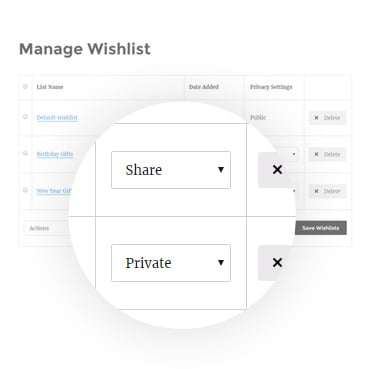
Your customers can set different privacy settings for each wishlist. A private wishlist is only viewable by the creator, while a public wishlist can be seen by all and appears in search results. A shared wishlist can only be accessed through a direct link.
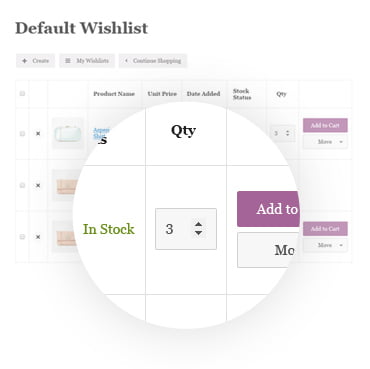
This small feature can become very useful, for instance, if you share your birthday wishlist with a friend and you need more than one copy of an item
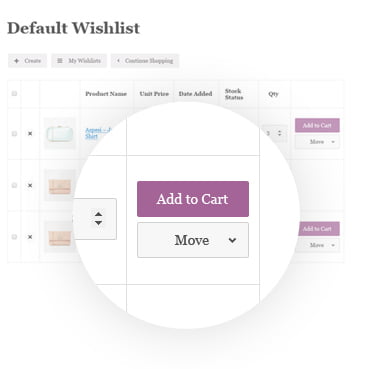
Added a product to the wrong wishlist? No worries! You can easily move your items between wishlists directly from the wishlist page.
You have full control over the wishlist page and table. Each element can be enabled or disabled from the admin panel. Additionally, you can easily change the button text.
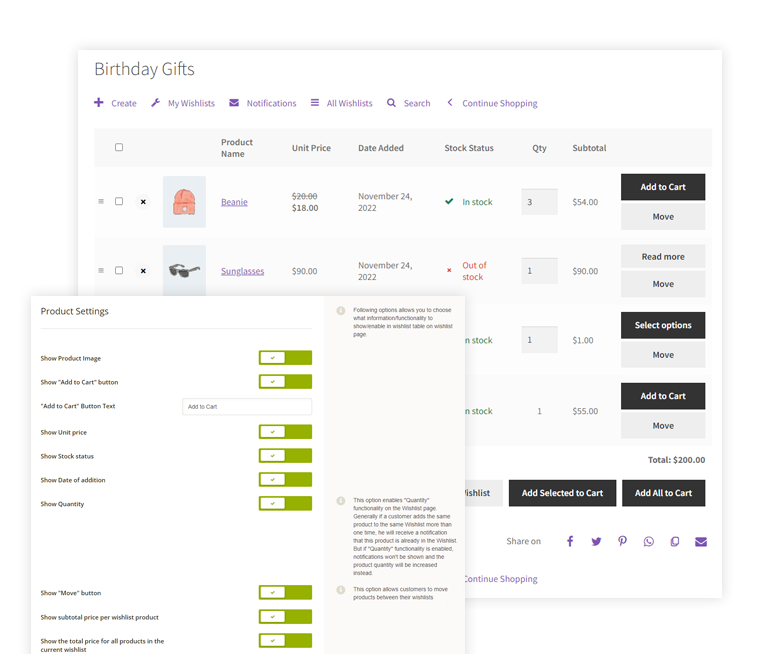
In addition to the core plugin shortcodes used to create and manage wishlists, we’ve also prepared two additional widgets and shortcodes that allow you to search and browse all public wishlists on your site.
Allow your customers to search for other public wishlists on your site. You can place the wishlist search anywhere on your website, from content to sidebar, using our shortcode and widget.
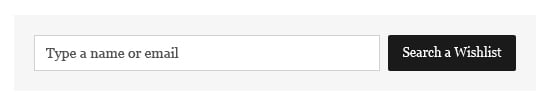
Together with the search function, the Recent Wishlists Widget and Shortcode can bring some life to your website and attract the interest of many customers, as they will be able to see the lists of other people’s wishlists. By browsing other people’s wishlists, customers can discover new products they might have missed before.
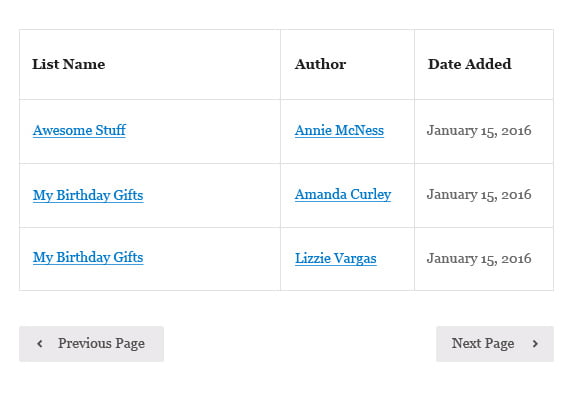
Show your customers a login notice and allow them to log in directly on the wishlist page or redirect to the login page.
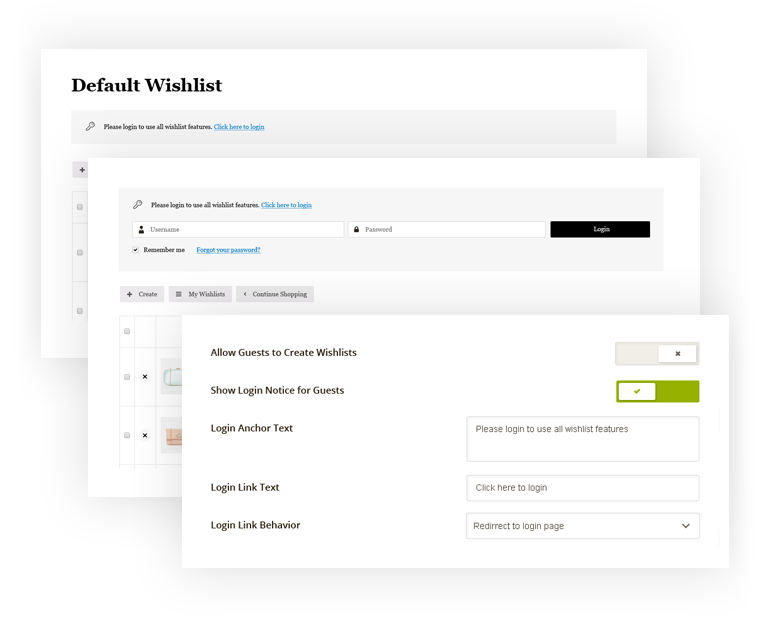
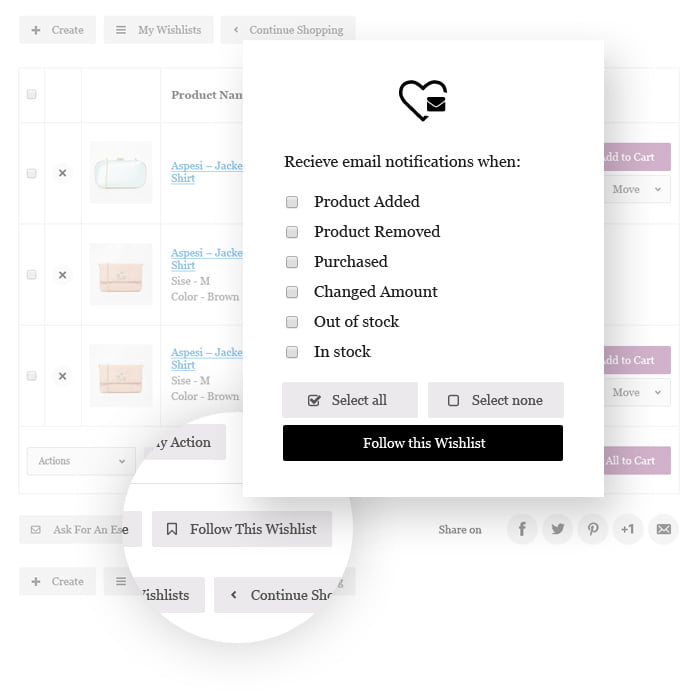
Don’t want to buy the same gift as others? Or just don’t want to buy a useless gift? Follow your friend’s wishlist and stay informed if someone has already bought a gift before you or if new items have been added.
Customers can use wishlists to create collections of trending items or Christmas gifts, and promote them using social networks. This feature allows you to gain followers and grow your website’s community.
Allow your customers to share their wishlists on popular social networks or via email with their friends and followers.
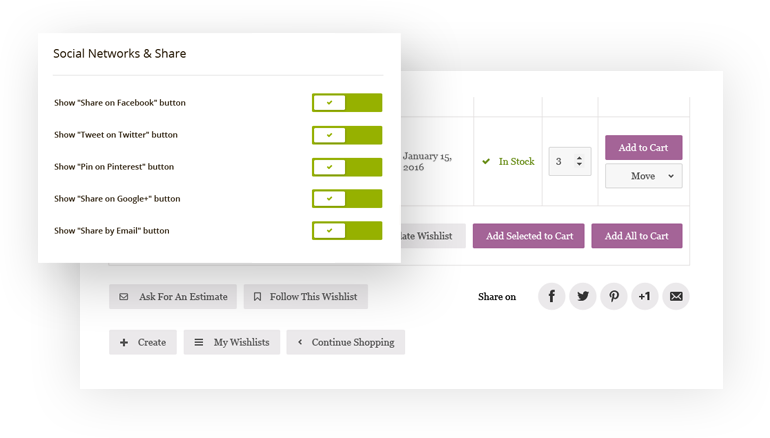
You are able to browse and manage your customers’ wishlists from the admin panel. Learn what your customers are wishing for and how popular their wishlists are.
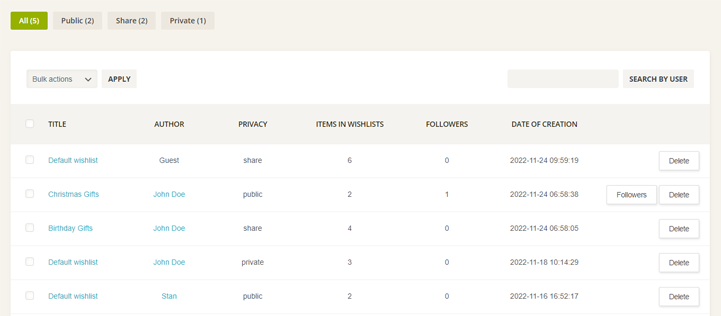
Our plugin comes with a powerful analytics tool that not only helps you understand which products are most wished for but also provides sales statistics from customers’ wishlists. You’ll be able to see important data such as CTR and abandonment rate. For example, you’ll be able to identify products that people wish for but cannot afford, so you can adjust your sales strategy and send them promotions accordingly.
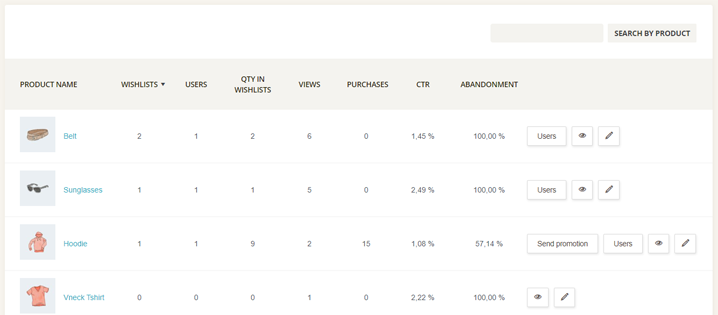
You can quickly and easily send promotional emails to your customers directly from the admin panel. Choose from our predefined email templates, edit the text, adjust colors, and then send the email to multiple customers by simply clicking the “send promotion” button for selected products.
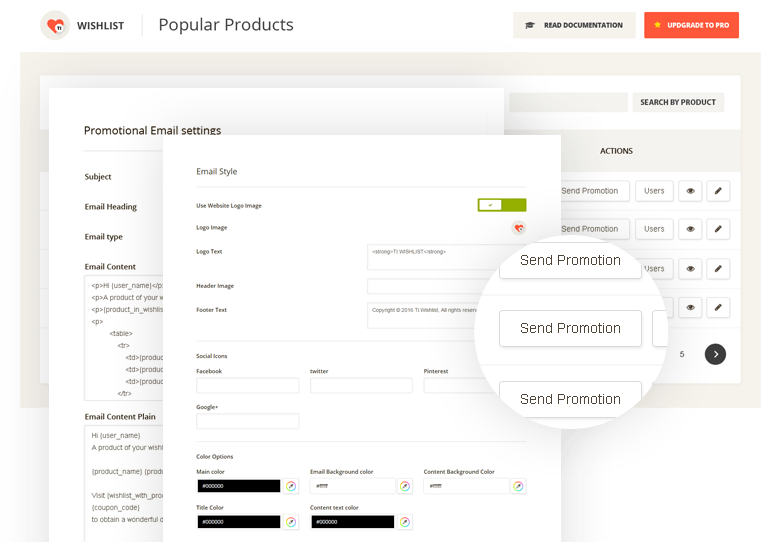
Our plugin comes with three fancy email templates that will help make your promotions eye-catching. You can adjust the background, fonts, and button colors, add or remove social icons, and upload your logo and heading image directly from the admin panel.
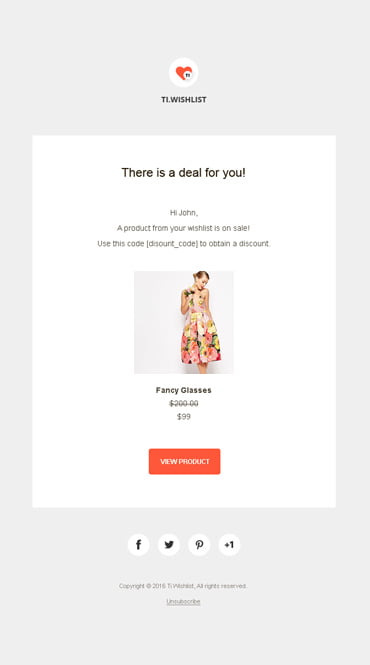
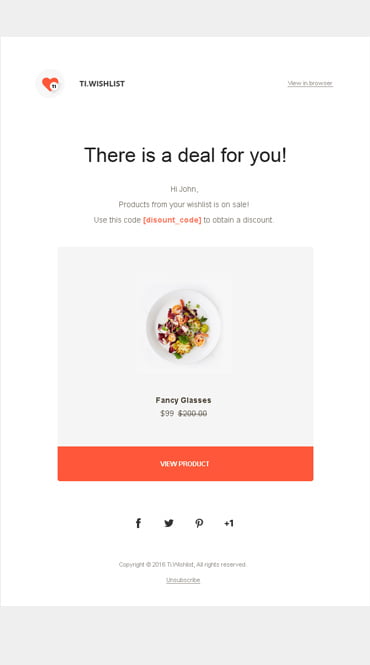
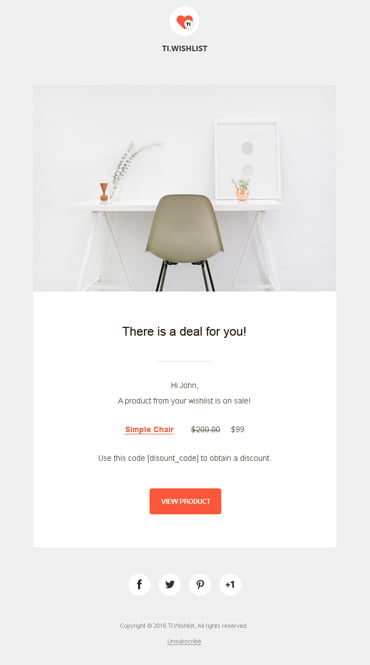
Allow your customers to send emails to the website administrator to request custom estimates for products on their wishlist.
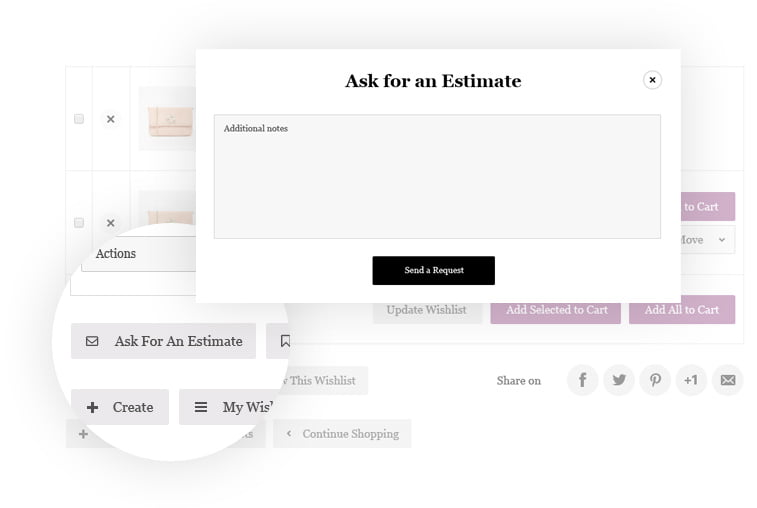
You have full control over the look of your wishlist. You can choose the fonts for the heading and content, as well as their font size and colors. You can also adjust the font size and colors of each button style, the button border radius, popup styles, and more.
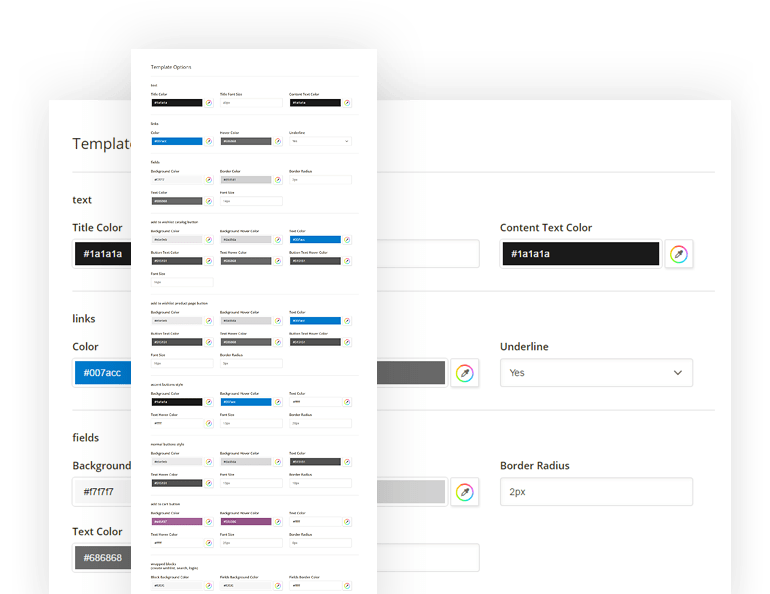
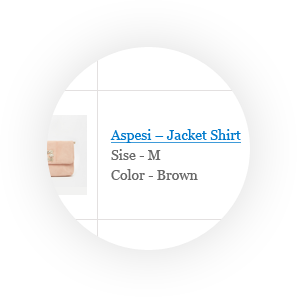
Our plugin supports product variations. This means that when a product is added to the wishlist, it includes the specific options that the customer selected on the product page, such as size, color, pattern, and more.

se it in your own language. You can utilize the included translations or effortlessly translate any text into your preferred language. Our plugin also supports multilingual features with WPML or Polylang plugins.
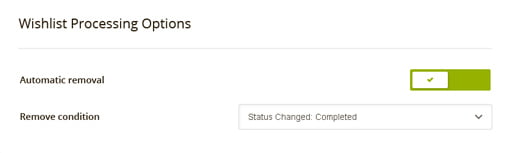
You can set up various conditions to automatically remove products from your wishlist, such as on successful purchase, to prevent customers from buying the same gift twice.
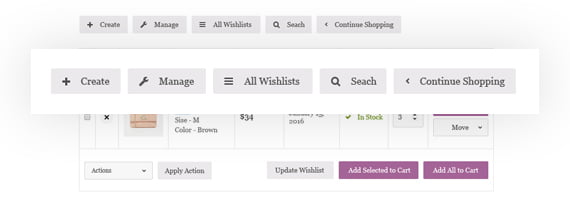
Show a quick navigation menu on the wishlist page so people can access other wishlists and create a new one directly from the wishlist page.
| Current Version | 2.9.1 |
| Latest Update | October 22, 2024 |
| Compatibility | WooCommerce 3.0-7.4, Advanced Product Fields for WooCommerce Pro, Advanced Product Fields (Product Addons) for WooCommerce, AutomateWoo, Quick Buy Now Button for WooCommerce, Check Pincode/Zipcode for Shipping Woocommerce, Anti-Spam by CleanTalk, Clever Swatches, Comet Cache, Google Tag Manager for WordPress, ELEX WooCommerce Catalog Mode, WooCommerce – Gift Cards, Hide Price and Add to Cart Button, Improved Product Options for WooCommerce, LiteSpeed Cache, myCRED, Nasa Core, WooCommerce Product Add-Ons Ultimate, All in One Product Quantity for WooCommerce, PW WooCommerce Gift Cards, ShopEngine, WooCommerce Show Single Variations by Iconic, WPML Multilingual CMS, Divi Theme, Flatsome Theme, Kallyas Theme, OceanWP Theme, Product Options and Price Calculation Formulas for WooCommerce – Uni CPO, WC Fields Factory, WooCommerce Advanced Quantity, WooCommerce Custom Product Addons, Braintree For WooCommerce, WPC Product Bundles for WooCommerce, WooCommerce Variation Swatches – Pro, Woocommerce Variations Table – Grid, Booking & Appointment Plugin for WooCommerce, WooCommerce Bookings, WooCommerce Composite Products, WooCommerce Custom Fields, WooCommerce Gravity Forms Product Add-Ons, WooCommerce Mix and Match, WooCommerce Multilingual, PPOM for WooCommerce, WooCommerce Product Add-ons, WooCommerce Product Bundles, WooCommerce Product Table, WooCommerce Rental & Bookings System, WooCommerce Square, WooCommerce TM Extra Product Options, WooCommerce Waitlist, WP Fastest Cache, WP Grid Builder, WP Multilang, WP Rocket, WPC Variations Radio Buttons for WooCommerce, YITH WooCommerce Product Add-Ons, YITH WooCommerce Product Bundles, YITH WooCommerce Quick View |
| WordPress Version Required | 4.7+ |
| WordPress Version Tested Up To | 6.6 |
| Translation Ready | Yes |
| Languages | English, Spanish, Estonian, Persian, Finnish, French (Canada), Dutch, Portuguese (Brasil), Russian, Ukrainian |
| Documentation | Well Documented |